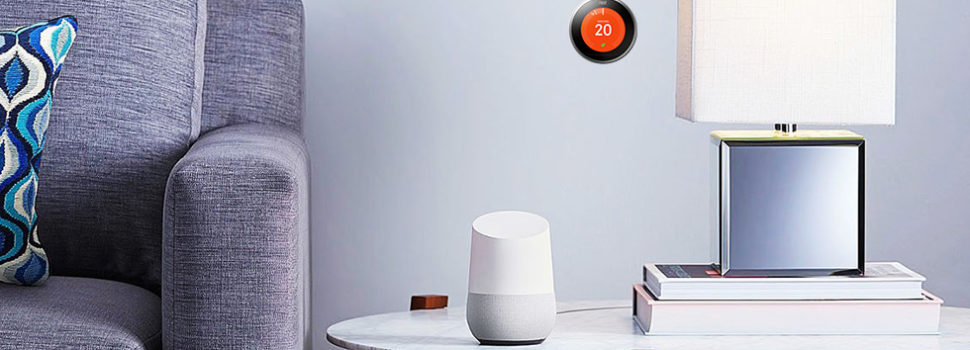


The Google Home is getting better and better and that’s not going to change any time soon, especially considering Google’s artificial intelligence prowess. Google Home is a huge help to people who want a personal assistant for household tasks.
But perhaps the best thing about the Google Assistant has nothing to do with the Assistant itself, but more to do with the fact that it can be used to control such a huge range of smart home devices. Unfortunately, not all smart home devices are created equal. If you’re looking to control your home with the Google Assistant, you’ll want to make sure you’re getting the right products. That’s why we’ve put together this guide — to help you find the best Google Assistant-compatible products out there.
Things like setting the lights, thermostat and music are as easy as using your voice with Google Home. To help you automate all the little things, here are the top 5 Google Home Devices you need for your home!
Must-Have Google Home Devices
Nest Thermostat
The Nest Learning Thermostat is a great smart home device that works with Google Assistant. If you’re the kind of person who likes saving money on your power bill and keeping your home’s comfort front and center, you’ll want the Nest system. You can control your home’s temperature with your voice through Google Assistant or through the Nest app.
The best part of this system, however, is the “Learning” part. The thermostat should learn your routine as you use it and develop a profile for you. This means that it will try to change the temperature intelligently before you even ask it to. When working properly, this means it keeps your power bill down and works invisibly. You shouldn’t even notice the system, as you’ll always be comfortable in your own home! How great is that?
Nest Cam
On the same note as the Nest Thermostat is the Nest Cam. Retailing at $300, the Nest Came is a pretty handy device. For one thing, it comes included with a Google Assistant, so you can control it with your voice out of the box. It’s also a great companion to an existing smart home system! It’s easily one of the best home security solutions for the money.
If you’re often away from home and want to be able to keep an eye on things, the Nest Cam has you covered. Whether you’re checking in on pets or kids, or just making sure no one is in there when they shouldn’t be, the Nest Cam is super handy. It can even be set to function by being motion-activated. Hopefully you won’t need it, but it’s great to have! You can even view the camera’s feed from your smartphone over the internet.
Phillips Hue
The best way to equip your house with smart lights is through the Philips Hue system. These smart lightbulbs are really rather intuitive, and they work well with Google Assistant. The bulbs come with a variety of uses, as they can connect to several different smart home systems. If you have Alexa, for instance, these work well with that system too!
To get started with Hue you need a Hue Bridge. Once you have that you can simply add more Hue bulbs to your Hue system. You can control the lights entirely with your voice, turning them on or off or even changing their colors. It’s a small touch, but it makes you feel like you’re living in the future when you can control your house with your voice!
Hue makes it easy to set up and control the lights in your entire house. You need only get a Hue Bridge connected to your Google Home system. Then, you just tell it which bulb is in which room. You can even control the lights from a smartphone app while you aren’t home!
Belkin WeMo
The WeMo system by Belkin is a way to turn nearly any device into a smart device. WeMo plugs are smart switches that can simply be toggled on or off. That means if you plug a lamp into one, you can name that switch “lamp” and command it with your voice. Calling out “Google, turn off the lamp,” is a pretty satisfying command.
The possibilities for WeMo are pretty wide and varied. It’s hard to overstate how handy this is for anything you want to become a smart device. Your speakers, your fans and the like can all be connected via this smart system. Talk about an easy way to get everything connected!
Chromecast
Ever wanted to pull up YouTube videos on your TV with your voice? Then you want a Chromecast. Simply tell Google what you want to see on the TV from the internet and Chromecast has you covered. It’s really quite satisfying to control your TV with your voice, and Chromecast isn’t even that pricey!











No comments so far.
Be first to leave comment below.